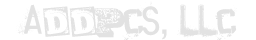sleepyTunes v1.0
SleepyTunes was first created to fix a particular problem: As great as it is to fall to sleep while listening to your favorite tunes, nothing is worse than being jarred out of sleep by an exceptionally loud guitar solo. If the whole point is to fall asleep, you certainly don't want to have to get up and turn down the volume yourself.
That's where SleepyTunes comes in. Start playing your favorite tunes from any application on your PC, and then set SleepyTunes to gently turn down the volume until it reaches complete, peaceful silence. That way, you can continue to sleep without interruption. If you are the environmentally friendly type, you can even configure SleepyTunes to put your computer to sleep, shut down, or any custom action that you can come up with.
SleepyTunes is designed to allow you have precise control of the volume of your speakers over some time interval. To make this as flexible and powerful as possible, the interface is a draggable 2D graph that allows you to program any volume level you'd like after a certain time interval elapses, using as many points as you need. When running, SleepyTunes will smoothly adjust the system volume to a curve that fits the points defined. Going to sleep is just one of many possible uses for SleepyTunes, as it lets you control the volume in any way you would like, over as large or small a period of time that you need.
SleepyTunes comes packaged in an installer that conveniently checks that your system meets all of the necessary requirements, and places a shortcut on your desktop and in your start menu. The installation also comes bundled with offers from 3rd party providers. These offers, powered by OpenCandy, help fund our development here at addpcs. You are welcome to choose not to install this offer, but keep in mind that doing so will help keep free software, such as this, free.
Please don't hesitate to report any problems that you find, as well as any feature requests that you can suggest. Just use the contact page to drop us a note. We would also be interested in hearing about any interesting uses of SleepyTunes that you can come up with, that we may not have thought of yet ourselves. What are you waiting for? Give it a try!